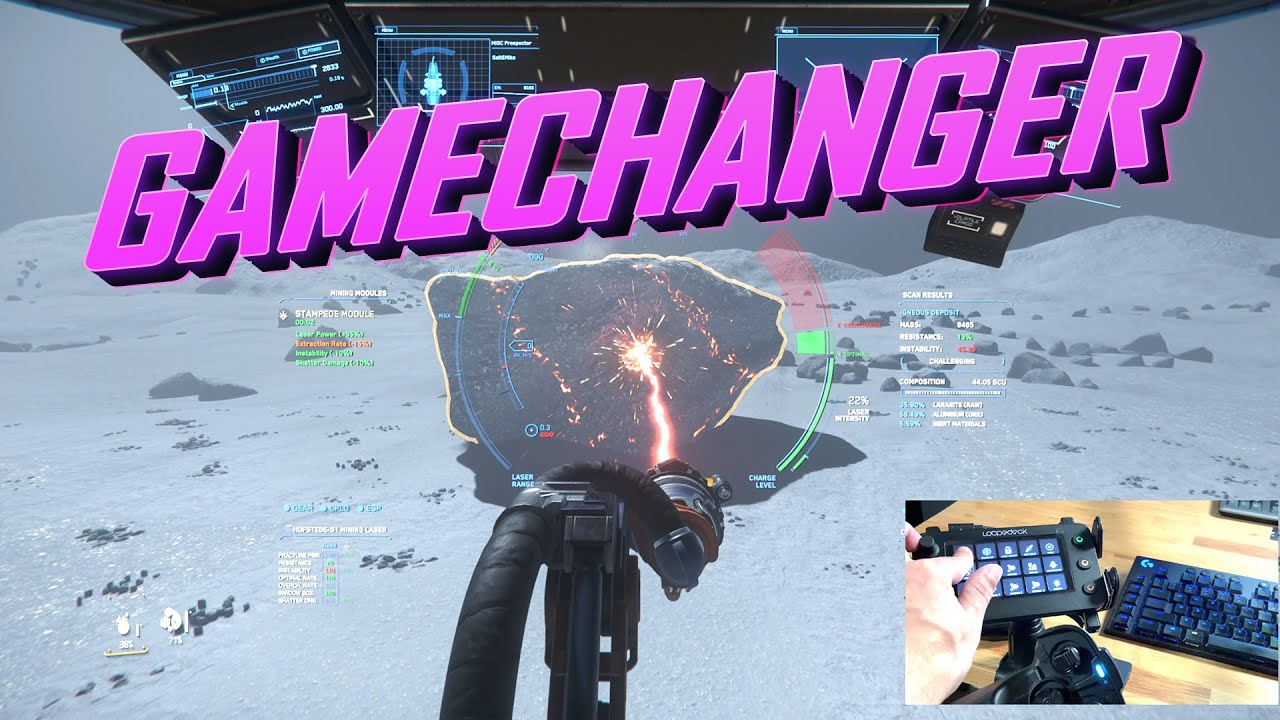The Loupedeck Live S is a customizable console that has transformed the way the author plays Star Citizen by simplifying key bindings and providing easy access to essential controls. With its touch screen buttons, physical buttons, and dials, the Loupedeck Live S offers extensive customization options, improving the overall gaming experience.
Star Citizen is a game known for its immersive and believable locations, but the excessive amount of key bindings can break the immersion. Many players resort to joysticks for better control, but even then, it’s difficult to have enough keys readily accessible. The solution? The Loupedeck Live S. This compact customizable console offers touch screen buttons with haptic feedback, physical buttons, and dials. It can be used for various applications like streaming, photo and video editing, and general system control.
The Loupedeck Live S has native API-based integrations with popular software like OBS, Twitch, and Adobe products. It also comes with profiles for each integration, but users can customize them to their preferences. While Star Citizen doesn’t have an API for control, the extensive customization features of the Loupedeck Live S allow users to create their own profiles, from macros to mouse commands. The Dynamic mode is particularly useful, as it automatically switches profiles based on the program in use.
The author shares their personal setup for Star Citizen, which involves using two joysticks and placing the Loupedeck Live S in front of the left stick for easy access. They have created a profile specifically for ship-based actions, including the flight ready key, scanning, Mobiglass and Starmap keys, contact ATC and landing gear buttons. The Loupedeck Live S also shines in industrial gameplay, such as mining and salvaging, where the dials are used to raise and lower mining laser power.
Overall, the Loupedeck Live S has greatly improved the author’s Star Citizen experience by simplifying key bindings and providing easy access to essential controls. The physical buttons and dials, along with the touchscreen buttons, offer a range of options for customization. While there are a few areas where improvements could be made, such as differentiating between right and left alt for control, the Loupedeck Live S proves to be a valuable addition to the author’s gaming setup.