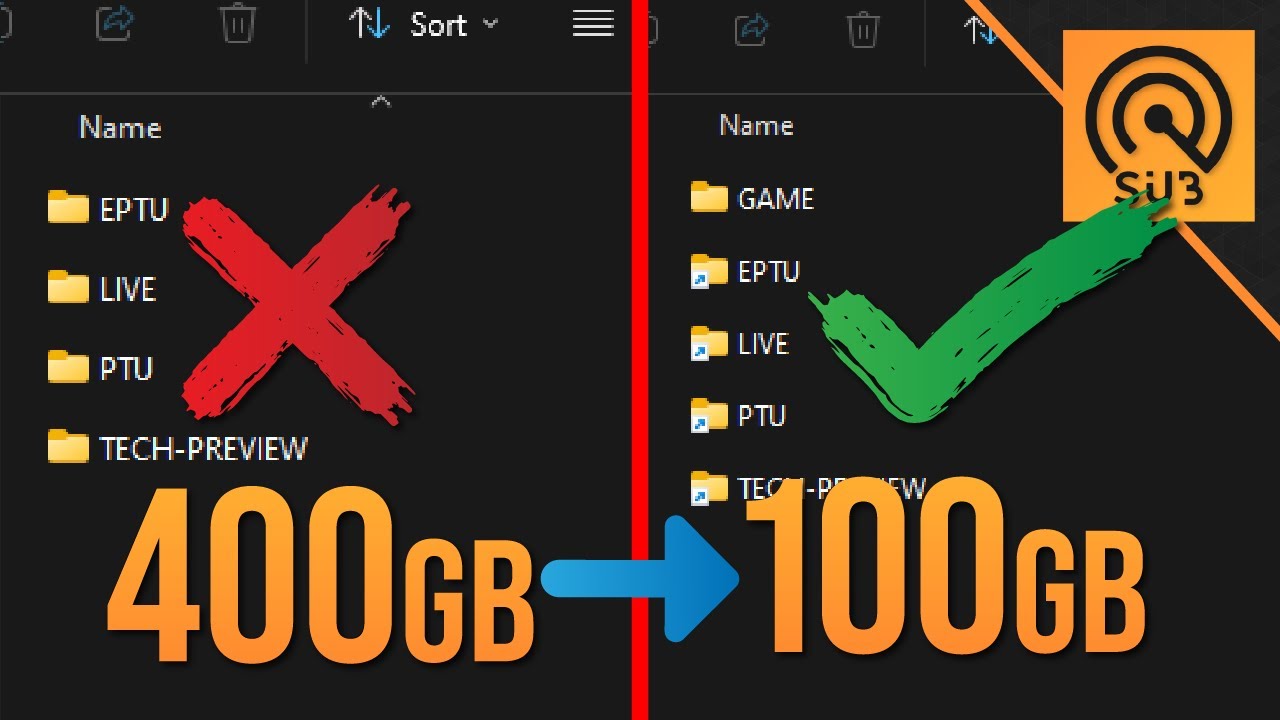To save space on your SSD, you can consolidate multiple versions of Star Citizen into one folder using symbolic links. By renaming folders, using Command Prompt, and creating symbolic links, you can ensure that important files are shared across all versions while still being able to switch between environments efficiently.
Star Citizen now has up to five test environments live PTU, EPPTU, Tech preview, and Evocati. Each of these versions can take up approximately 100 GB of space on your SSD. However, there is a way to consolidate all of these versions into one folder using symbolic links, a Windows feature. This can help save valuable space on your hard drive.
Using this setup, you no longer have to manually copy your joystick binds or manage multiple installs for each environment if you use reshade. Additionally, your screenshots folder will now be synced across all versions. The only downside is that whenever you want to switch environments, you will have to verify the files and allow a small update to correct any differences.
To set up this consolidation, you need to find your Star Citizen install folder, typically located in your C drive under program files. Change the name of one of these instances to “game” (e.g., live). Backup any important files such as joystick bindings or screenshots before renaming the other versions with “trash” at the end. Then, open Command Prompt as an administrator and navigate to the Star Citizen install directory.
Next, type the command “mklink /d live game” in Command Prompt to create a symbolic link for the live version. Repeat this process for each game version you want to consolidate. If you only have one folder, there is a quicker command mentioned in the video for consolidating all versions into one folder.
Once completed, you can test if it worked by launching each version and verifying the files. The small update process should be faster than downloading the entire game again. With the consolidation, your Star Citizen folder should now be about 100 GB in size. The original Reddit post, which inspired this method, is linked in the video description for reference.
In conclusion, consolidating multiple Star Citizen test environments into one folder using symbolic links can help save valuable SSD space. This ensures that important files like joystick binds and screenshots are shared across all versions. The process requires renaming folders, using Command Prompt and creating symbolic links. Although switching between environments may require verifying files and small updates, this method is efficient compared to downloading each version separately.