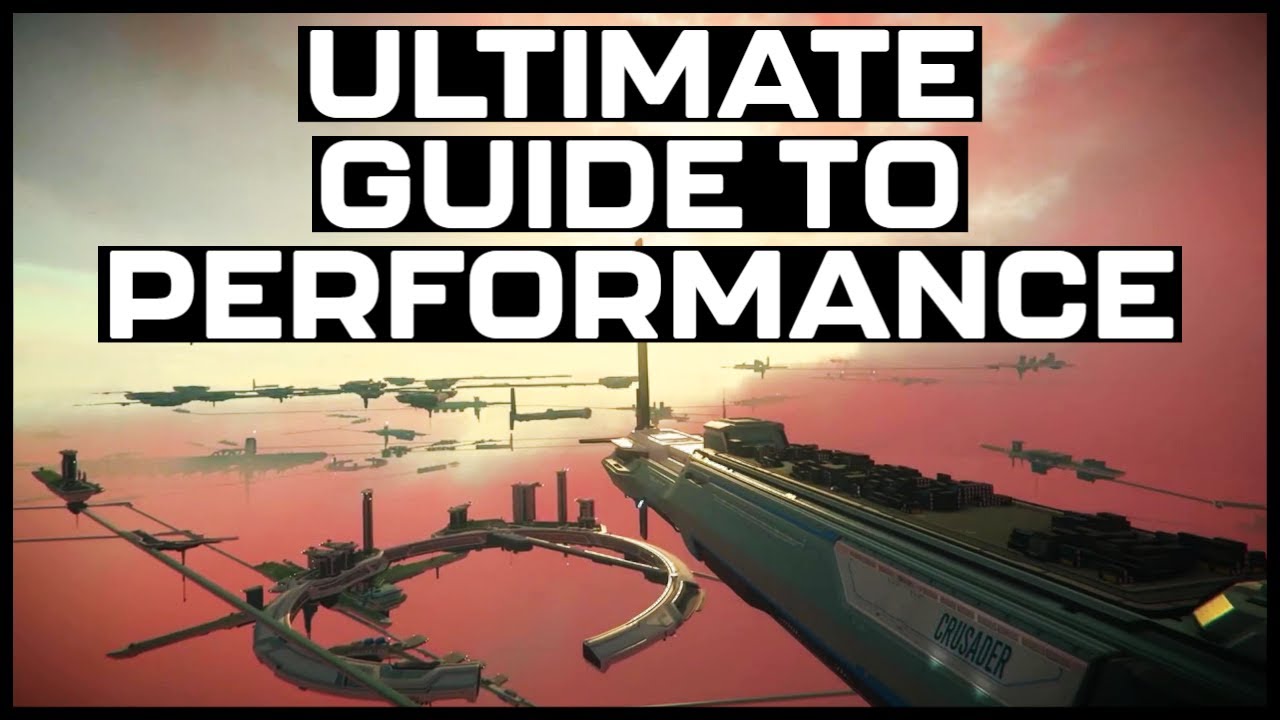Welcome to my Star Citizen ultimate optimization guide. Here, we have a list of tips and tweaks to help you get better performance out of your PC. Most users will be CPU-bound in this game, so apart from buying a faster CPU, these tweaks should help everyone get a bit more from their system.
The first of these is RAM. Firstly, check if it is running at the speed it is advertised at. This brings a big gain in performance, so it is worth double-checking if it hasn’t already been done. RAM can also be tweaked for more performance, however, this is fairly tricky and requires a lot of effort. Star Citizen benefits from having 32GB RAM instead of 16GB, so this is an upgrade worth considering.
The next thing to check is the VBS. This is on by default in Windows 11 and reduces system security, so it is worth considering if this trade-off is worth it as it can bring significant boosts in performance. V-Sync should also be disabled for better performance, and the same goes for hyperthreading on Intel 12th and 13th gen chips. GPUs are generally not the bottleneck, however, a PCIe Gen 4 keeps GPUs running better than PCIe Gen 3. Star Citizen’s graphics settings do affect performance, so it is worth playing around with them to avoid GPU bottlenecking.
It is also necessary to clear any existing Shaders, as this will bring a decrease in performance upon the first launch. PCIe and Nvidia Shader Cache sizes can also be tweaked, however, this is quite niche and hasn’t shown this author too much of a difference. Windows’ Game Mode may also be helpful when on-the-spot tweaks are needed. Some of the tweaks suggested have been myths, so it is important to research this before interfering with system settings. Finally, overclocking can bring significant gains for CPUs and GPUs - though it is important to proceed with caution.